[Using almost any size image in the forum will cause the table layout to distort. This looks awful, but does no serious harm.]
To show an image on the forum, your photo must be hosted somewhere on the Web. If the image isn't available on the Web, it won't show up.
Links to other pages on the Web
One solution, if the image is already on the Web somewhere, is to provide a link to it. The simplest way to do that is to go to the page on the Web where you found the image, click once on the address for the site in the address window of the browser. Then press Control-C to copy the address. You can then go to your post in this forum, press Control-V to paste the address into your message. Then use your mouse to highlight the entire address, and click on the "URL" button which is at the top of the the "Edit Post" page. This will make the address a link that other viewers can follow.
Example of how it should look when you're creating the message in the editing window:
Code: Select all
[url]http://www.arteasturias.com/aboutEmilioFernandezAlvarez.html[/url]Example of how it will look to visitors to your message:
http://www.arteasturias.com/aboutEmilio ... varez.html
Can you put someone else's image in your message
We do not allow "hotlinking," which is linking to an image on another site so the image itself appears on our site--unless you own the site and write to me to tell me you own it. Otherwise, the other site's owner is likely to consider this theft of their bandwidth.
Can you put your own images in your message?
Yes, but you can't copy and paste images into a message. Instead, you need to have it hosted on our server. To do this, you'll have to send the image to me in an email. After cropping, we need a maximum size of 500 wide and 380 tall, at a resolution of 72 dpi. There is another post that deals with how to edit and submit your images for the site.
After you have sent me the images and I add them to the site, follow the next instructions for adding your photo to a message.
Images that already appear on AsturianUs.org
What if there is an image in the site's photo album that you want to put in your message? Maybe it's your photo.
To put a photo in your message the forum, you should open the large version of the photo (not the small version that appears with other small images all on one page). Then right-click with your mouse over the large image. This will give you a little menu with choices. The last option will be "Properties". Choose that one. A new small window will open, and in the middle of it will be Address [URL], something like:
Code: Select all
http://www.asturianus.org/images/familyPre1940/olivaGonzalez118.jpgThen, click in the new message you're writing in the forum, press Control and V (or right-click on the mouse and select "Paste"). This will paste the URL into the new message you're writing, like this:
Code: Select all
http://www.asturianus.org/images/familyPre1940/olivaGonzalez118.jpgCode: Select all
[img]http://www.asturianus.org/images/familyPre1940/olivaGonzalez118tn.jpg[/img]One way to do that is by highlighting the entire URL and then clicking on the "Img" button above the message window. You can type these tags, too.
Next, preview your message to be sure the image appears. If it doesn't work, look for the little box labelled "Disable BBCode in this post" below your message. It must not be NOT checked.
Also the URL has to be copied exactly. Capitalization of names of files and folders is very important. If you type one letter in caps that should be lower case or vice versa, you'll never see the image.
The address (URL) must have this at the front of it:
Code: Select all
"http://www.asturianus.org/"- aboutUs/
americanPlaces/
familyPre1940/
family1940-80/
familySocialRecent/
helpIdentify/
otherPre1940/
other1940-80/
socialPre1940/
Examples:
The aerial view of Spelter would be listed like this:
Code: Select all
[img]http://www.asturianUS.org/images/americanPlaces/spelterAerialView1950s.jpg[/img]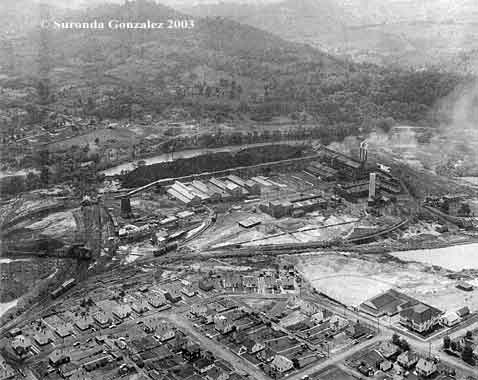
The image of an unidentified girl is:
Code: Select all
[img]http://www.asturianUS.org/images/helpIdentify/unidentifiedGirl.jpg[/img]
Please let me know if you have problems.
Art
